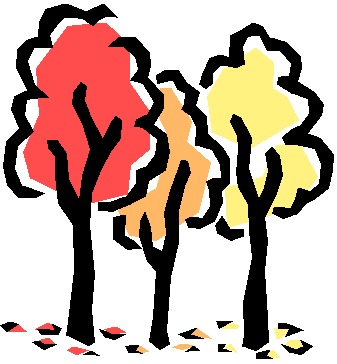 |
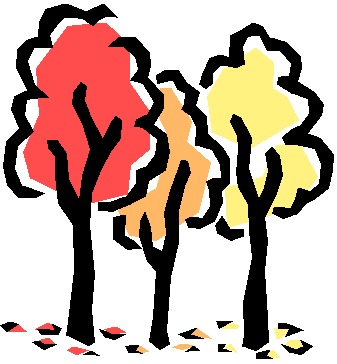 |
Instructions for Accessing Catalog in PDF Format
You must have Adobe Acrobat Reader on your computer to access the catalog in PDF format. All modern computers come with Acrobat Reader. If you do not have Adobe Acrobat Reader you can download it free of charge from www.adobe.com. There is usually a small graphic link on that page which says "get Adobe Reader."
You can do a number of things with the catalogue in PDF format:
- Save it on your computer (Use File/Save or Click Download Arrow)
- Search the catalog for a specific item (Use File/Find on the Menu)
- Print all of it or parts of it (Click Print Icon and select page(s) to print)
To access the catalog in PDF format click HERE now.